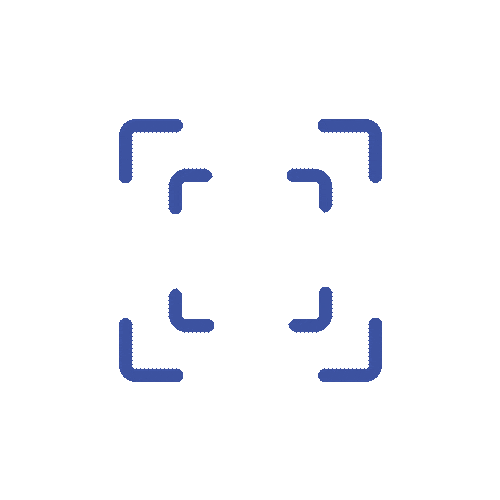Select QR Types
Enter your website URL
Customize Your QR Code
Choose one option to customize:
Live Preview
Pattern
Color
Theme
How to Create Your QR Code
-
1
Choose QR Type
Select from various QR code types including URL, PDF, Email, Phone, SMS, WiFi, and more.
-
2
Enter Your Content
Fill in the required information based on your selected QR code type.
-
3
Customize Design
Personalize your QR code with colors, patterns, and logos to match your brand.
-
4
Generate & Download
Click generate, preview your QR code, and download it in your preferred format.

Select QR Type
Powerful QR Features
Everything you need to create stunning QR codes in seconds
Multiple QR Types
Generate QR codes for websites, emails, phone numbers, SMS, Wi-Fi, social media, and more. One platform, endless possibilities.
Custom Patterns
Choose from unique patterns including squares, dots, rounded corners, and artistic designs to make your QR codes stand out.
Vibrant Colors
Customize with unlimited colors and gradients. Match your brand perfectly with our extensive color palette and theme options.
Logo Integration
Add your brand logo directly to QR codes while maintaining perfect scannability. Professional branding made simple.
Instant Generation
Generate high-quality QR codes instantly with live preview. No waiting, no limits - just quick, professional results.
Premium Quality
Download in multiple formats with crystal-clear resolution. Perfect for both digital use and high-quality printing.
Choose the type of QR code you want to create
Enter Website URL
Choose Download Format
Select the format for your QR code download
Choose Format
Select a pattern style for your QR code